For those that have not yet heard of the Mygica ATV1200, you are in for a treat. Today we finally got the chance to document our experience with the media streaming box over the last month. What is the Mygica ATV1200 you ask? Mygica has produced several media streaming boxes but up to this point, the ATV1200 is the most stable and affordable solution on the market. We have been utilizing a jailbroken Apple TV 2 for the last several years running XBMC and while it has worked, the experience has not been the greatest and there is no ability for local storage with the ATV2.
The ATV1200 has 4 USB ports for plenty of local storage and recording capabilities and also keyboard and mouse functionality. Our favourite media keyboard, the Logitech K400R, is once again our preferred keyboard to use as it also features a built in touchpad for keyboard and mouse functionality in one. Others may prefer the optional air mouse which resembles the LG magic remote for those familiar with LG television remotes.
The Dual Core smart TV box is using ARM CORTEX A9 x 2 CPU, based on Android 4.1 operating system, supporting Google Chrome browser, 10/100 wired and wireless networking access, USB external hard disk and single hand keyboard, mouse as well as easy like a normal remote control.
SPECS
- ARM CORTEX A9 x 2, frequency is 1.2GHz-1.5GHz, RAM is 1G,built in 2G-32G flash memory
- Powered by Android 4.1
- Built in 802.11b/g/n WIFI module, wireless Internet access
- USB interface, support mobile HDD, support mouse and keyboard operating
- RJ45 10/100M Ethernet interface
- Support 1080P video playback
- HDMI video output, connect to HDTV for HD video playback
- Support weather, calendar, and desktop clock widgets
- Support USB mouse and keyboard operation
- Support 2.4G wireless motion (also called air or sky) remote control
- Support Flash Player 10.2, hardware decoding,Flash 11.1 software decoding ,online video playing back
- Support music player, picture player and more family entertainment
- Support SD card, 4 USB ports and Google Chrome browser
- AppInstaller for application installation from USB/SD
Package Contents
|
Depending where you purchase the Mygica ATV1200 you may or may not have XBMC preconfigured. Some retailers will install the XBMC configuration and add-ons for a small fee but if you have access to youtube and a brower its quite simple to figure out yourself. If you are less technical, just pay the extra to have it configured and it will be a hassle free experience out of the box.
Once you get into XBMC from the android home screen, you will have access to virtually any movie or tv show you want to watch and the ability to either stream it or save it locally to USB attached storage. While some add-ons are legitimate and legal, there are many that are and allow you to pickup local programming. One of our favourite plugins is the USTVNOW plugin which allows you to watch 6 live tv channels for free and the option to pay a monthly fee of $19 for access to 27 live channels including an HD FX if you are interested in watching Sons of Anarchy and don’t want to pay Rogers or Bell extra fees.
If you are behind a geo removal service, you can also enjoy the US content of Netflix, Pandora, and Hulu Plus. If you are looking for a tunnelling service, check back later this week as we have an article that you do not want to miss and may just help you cut the cord!
In terms of questionable addons, icefilms, 1channel, Mashup are some of the preferred add-ons and once configured you will be happy you stumbled upon them.
A few issues we have encountered include:
- Buffering issues – try switching sources and most likely this will resolve the issue and ensure your wireless signal strength is decent if you cannot be wired.
- Cache full – there is a cache clearer included with Android at the homescreen and this was able to clear the cache and free up space. You can also look to change the default mount and have cache stored to usb key or microSD/SD storage
- Rewinding/Fast FWD – When streaming large files this seemed to be picky but what can you expect with a stream. Try saving the files to local usb storage and you will have full rewind/fast fwd functionality
Ideally, the best setup for XBMC would likely be on a mac mini configured with XBMC but for the price point, the Mygica ATV1200 is by far our favorite media streamer to date. And don’t count on much upgradability as it appears Android 4.1 is as far as it will go, but have no fear XBMC updates should not be any problem.
And here is the best part..you can pick it up today preloaded with XBMC with free shipping and if you click HERE, and you can save some cash from shop.ca. Get yours before they sell out. For an extra coupon for $10 off, share this review on facebook or twitter, follow us on twitter @tektokca, and we will DM you with the coupon code. Make sure you use the URL included here so we both win!
Purchase: Shop.ca
UPDATED: Shop.ca has sold out and these are currently out of stock.
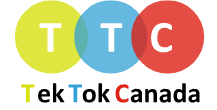 Tek Tok Canada Canadian Technology News & Reviews
Tek Tok Canada Canadian Technology News & Reviews




I have some questions. Can this record like a pvr. Example I am a big fan of espn first take and I’m at work during the day and would like the option to record that show when it airs on espn at approximately 10am. Being in canada, espn is not available. Will this let me me record something on espn? That specific show airs on espn2 if that makes a difference
Hello Jamie,
thanks for your review of our MyGica ATV 1200 product. we posted a copy of this on our forum and we commented on “And don’t count on much upgradability as it appears Android 4.1 is as far as it will go, but have no fear XBMC updates should not be any problem” http://mygica.ca/forum/viewtopic.php?f=50&t=1523&p=2406#p2406
Thanks
? about the latest issue. What does it mean that the Google Services Framework has stopped?