Posted by Donny Torrefranca
Early May 3rd shortly after 1:00 am Eastern time I received the latest update for my Playbook. Like before the update is 289 MB in size and installed over-the-air. (are you hearing that Apple? Over-the-air update!). What did this update bring? Read on for details.
Immediately, the first thing I noticed is the availability of a new app “Video Chat”. While testing this new app is just something I could not do at this time (1:50 am). it’s nice to see it’s there, and I can’t wait to test it when normal people are actually awake.

One thing I noticed though is that the video chat application will only work when connected to a WiFi network. When connected via Bridge, you will encounter a message saying :”Network Disabled: The network is disabled or not connected. Please check to ensure your network is connected and properly configured.” All while the blue ‘bluetooth’ light is blinking on my Torch indicating a Bridge connection to my Playbook.
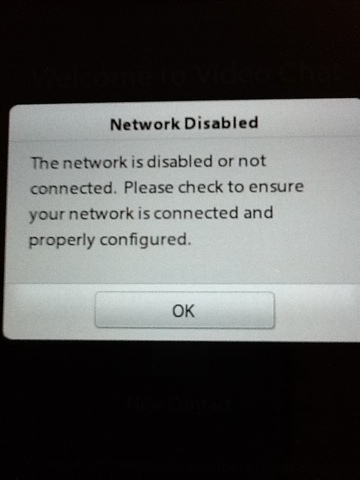
The Bridge Files app seem to have also received a facelift as well as an additional option to browse the Playbook’s storage. This is sorted by Pictures, Video, Music, and Documents. Switching view to the Blackberry smartphone’s storage unit brings you back to the usual file explorer-type window. While this is a nice change, I still am unable to view my stored pictures, music, and documents, and perhaps videos too. Unfortunately I don’t have any stored video on my Torch at this time.
Also included is the easier ability to add bookmarks and access them when bridged. One click and you’ve either added a bookmark to your Bridge Browser or you’ve just launched it.
I was also able to edit documents via Bridge connection. Another rumored addition to this update. I never really noticed or tried this prior to the update, and to be honest, I’m pretty certain I was able to do so before.
So what’s missing? Well, the apparent ability to access BBM on the Playbook is. I tried installing the app from AppWorld, but it’s not there as an option to install. Wherever it is, RIM has so answers for us hopefully later today. Also, immediately after the update, you’ll notice that the Facebook app is missing. This is because the Facebook application was actually revamped. The new version will need to be reinstalled via the AppWorld.
Did I miss anything? Feel free to comment as this article will be updated as we see new changes and additions with this latest Blackberry Playbook update.
UPDATE: From the tip I received below, I now have BBM installed on my Playbook. After installation, I did need to reboot the Playbook a few times as it kept closing down when I attempted to launch the app. Afterwards it is running flawlessly. Thanks for the tip!
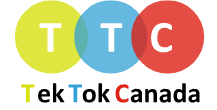 Tek Tok Canada Canadian Technology News & Reviews
Tek Tok Canada Canadian Technology News & Reviews
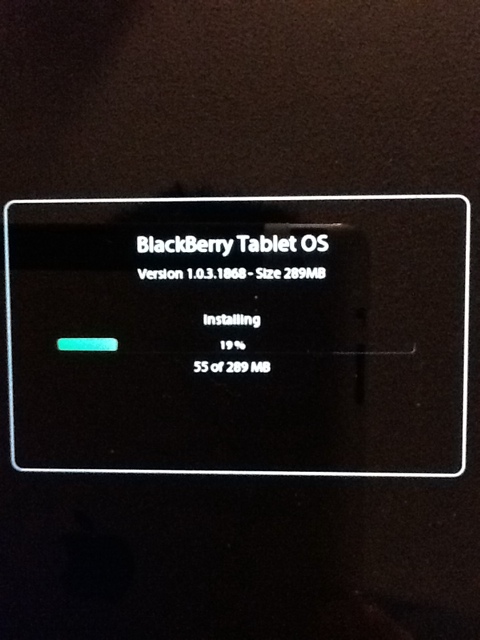
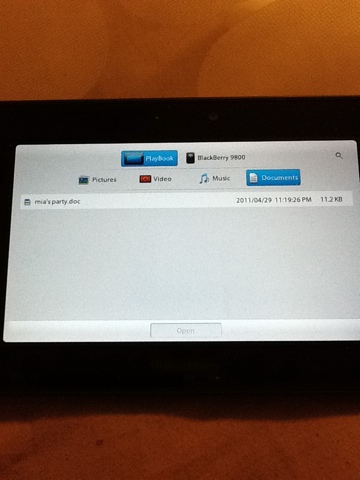
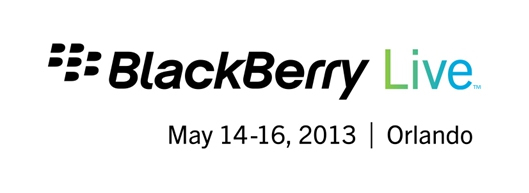
Hey, the BBM ability for playbook is really controlled by the version of BBM and Bridge that is installed on your device. the playbook’s bridge program really acts like a “remote desktop” to the blackberry smart phone.
after i installed the new version of bridge and bbm for the phone, reboot the playbook, as soon as the bridge was reconnected, i get the new bbm icon. when i click it, it takes some time for the bbm to open up, most likely because the playbook is downloading the app from the phone, after that every time i open it, it’s quick.
hope that helps…
installing the new bridge software update on the blackberry phone as well to get the bbm
is it just me, or does anyone else get numb tinglings in their fingertips when using the playbook? is it safe? i have an ipad as well bowever i have no problem their.
Hey Jonathan, with your tip I was able to get my BBM up and running. I’ve updated the post as such. Big thanks to you!
Richard… I don’t get the “tinglings” in my fingertips whether I use my iPad or the Playbook. From what I know, there is no immediate concern of any sort that would cause this. I do get the ‘tingling’ everytime a new gadget comes out so maybe that’s the same one you have 😉
had no problem with BBM on playbook. UPdated my phone softward for BBM and boom, it was there and works great !! updating my software right now to 1.0.3.1868. I love this playbook
All my BBM contacts are there but not my BBM groups. I guess thats in another update.
Updated the Playbook to new version and also the BBM on my Torch (At&T) Was able to connect with Bridge but no BBM – did see the video chat icon. This morning unable to connect with bridge. Did everything – disconnect, reboot, repaired both and finally after an hour got it connected with bridge – but still no BBM icon. The Bridge app on the Torch is version 1.0.0.76 – tried to do software update for bridge app but it states no update available. Pls. help. Loving this Playbook – would be even better with the BBM on it. Thank you
The latest version for my BB Bridge states 1.0.0.83. You’ll have to go to the AppWorld and search for BB Bridge and you’ll get the option to Update it from there.
I too am using a BB Torch now and since then I’ve never experienced the connectivity issue for the bridge when I initially tested it with Bold 9000. My suggestion when disconnecting your connection is by turning ‘off’ your bridge from your Torch, and vice versa to reconnect.