Posted by Jamie Forestell
Last week we had the pleasure of attending the Blackberry Playbook product launch held in New York City. The event was held at the 548 Centre, located in the heart of the Chelsea Arts District. The aroma from nearby restaurants was a great bonus as we were lined up to enter the event.
Once we registered, we received a voucher for our review unit which could be picked up mid way through the evening. There were approximately 15 Playbook demo units configured throughout the room which were manned by RIM product specialists.
As journalists were becoming more familiar with the devices, we noticed Jim Ballsillie and Mike Lazaridis made their way through the room for nearly the entirety of the 3 hour event.


We were surprised there were no keynotes delivered but we were very pleased overall with the night. It gave us a real chance at finally getting to put our hands on the much anticipated device.
Dwight Howard of the Orlando Magic was also on hand to check out the latest device from RIM.
Moving right along, the device itself.
I am a true iPad fan and have been since day one. I was expecting to pick up the Playbook, and quickly make my decision that it was not going to contend with the tablets of 2011. After spending about 10 minutes with the Playbook, my mind was made up. The Blackberry Playbook, although only 7 inches, is without a doubt one of the most promising tablets of 2011.
The stunning graphics, the great hardware specs, and the pleasant integration of QNX operating system, really left me wanting more. By more, I am referring to apps. The Blackberry AppWorld only has limited apps at this time, but we were told upon launch on April 19, we should see an overwhelming amount of apps that have already been approved.
I have been testing out everything from games, to e-books, to browsing, back to games, and then movie playback. So far I have only great things to say about the potential of this device. Personally a 7″ tablet is just too small to be a tablet, but thankfully RIM is working on a bigger Playbook. The browsing is on par with the iPad/iPad 2 and I would have to say is more pleasant then any Android based tablet. The sound is phenomenal from the two little speakers on the front of the tablet. Not only is the sound clear, but the sound is loud.
Again, screen size comes into play when browsing websites designed for 1280×1024 monitors, there is an awful lot of scrolling going on, so perhaps you can ask me this question again when the bigger Playbook is launched. My answer will most likely indicate the browsing experience is identical to that of the Apple iPad. RIM really nailed the pinch zoom as well.
Bridge or not to bridge. Blackberry Bridge was not available for demo at the event. According to RIM, bridge should be available for launch with an update. So we have been unable to test email and calendar functionality from a Blackberry smartphone which is going to be one of the most used features of the tablet.
After really being let down by the Blackberry Torch, and OS 6.0 earlier this year, the Blackberry Playbook is by far, the best mobile device to come out of Waterloo. This could only mean great things in the future for RIM if they play their cards right. There are still many factors that could spell Xoom, I mean disaster.
Now that I have discussed the great things about the Playbook, I will go over a few of the not so great things.
- Lack of Applications. This really needs to change moving forward to compete with the AppStore and MarketPlace.
- Lack of Email Support. This really is huge. Not having a native pop/imap email client is one of the biggest fail factors yet. Perhaps on April 19 when the device launches, we will see some Android based email clients coming to save the day! Only time will tell.
- Battery life is good, but not as good as the iPad. We only have had a few days of testing the device so stay tuned for a full comparison.
- Initial updates are at 300MB so out of the box, you will need to be hooked up to broadband or have patience to allow for the full upgrade to complete. And at 300MB now, will this size grow down the road?
- A reboot of the device, takes between 3 – 5 minutes.
- No micro HDMI cable provided. (not the end of the world, but given the Motorola Atrix Smartphone comes supplied with one, it almost sets the bar) RIM product specialists advised a micro HDMI cable could be purchased for approximately $15 as an accessory.
- We tried uploading a 1080p .mkv file and playback is not supported natively. Perhaps an application will provide support for the file type. We tried a 1GB file as well as an 8GB file. Xvid/Divx .avi files played with no issues.
- Price. The price is identical to the USA iPad prices, but we need to keep in mind this tablet is quite a bit smaller. The price point should have been about $50 cheaper IMO. ($449 for 16GB sounds more ideal)
- When selecting a wallpaper it automatically sets it to stretch it would appear. There are no settings to change this back to standard 1024×600.
Stay tuned for our appearance on BNN April 18, 2011 at 8:40EST. Our Associate Editor, Doug Muir will be live on set discussing the event and the Playbook itself will make an appearance on live television.
UPDATE : I just wanted to clear up a few things. The Blackberry Playbook does in fact have email apps, but no email client. What does this mean? If you are looking to open up your hotmail, you can use the hotmail app, or for Gmail you can use the Gmail app, or heck if you want to open up a browser you can view any web based email. This is not native email support. If you own a domain name or run a website and want to have an “outlook” type email experience, you need to use an actual email client. While some say this could be updated in as little as 60 days, the fact of the matter is that it is missing out of the box.

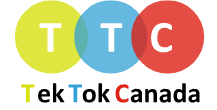 Tek Tok Canada Canadian Technology News & Reviews
Tek Tok Canada Canadian Technology News & Reviews




Any chance your 3-5 minute reboot was the one immediately after the upgrade? I’ve seen videos showing a regular startup, from powering on till the home page shows, is more like 70s.
Thanks for your comment Peter. Actually the 3-5 minute was for a reboot, and not a power up. Powering up from an off position was about 1 minute, so you are correct. If for any reason you need to perform a shut down and restart, the process was between 3 to 5 minutes. This was tested on the demo units in NYC, as well as our own review unit.
Thanks
Jamie
i think your article lacked a lot of info that is available on the web using a simple google search.
for example u got jim on a video saying native email, contacts, calendar etc will be available in 60 days! (that was yesterday so before summer).
android app player available in summer! also for anyone who has a blackberry running OS5+ they can use the blackberry bridge to browse the intranet or internet without tethering.
the tethering connection is another feature where any smartphone with blue tooth DUN can tether with playbook although carriers may charge tether fee depending on an individuals plan.
so why would companies in enterprise with blackberries allow employees to get ipad’s when they would have to pay for additional data plans lol.
My problem with the PlayBook is RIM releasing a slate with no native calendar or mail client at launch. I thought that was one of their strong points. Tethering it to a BlackBerry for mail and calendar does nothing to sway non RIM users. Let’s see if RIM can deliver on their 60 day promise because the iPad is already in the enterprise and it’s not going anywhere.
I enjoyed reading this article Jamie. The iPad is amazing and is very well used in our house. We have to schedule iPad time so everyone can use it. Including our 4 and 6 year old boys who use it the most. We have been wanted to add an additional iPad to the house but while saving up to do so have been awaiting the launch of the PlayBook. I mean who does not like options.I have to say that at the moment I think the PlayBook is not in the same league as the iPad…I am not overly technical but I am part of a large group of buyers that will use these gadgets daily…love them… but will not take full advantage of all it has to offer. So with that being said I think the PlayBook would meet most of my needs but maybe not as well as the iPad.
I am interested in seeing what happens with the 60 day promise as well….