Ok, where do I start? For years I have been trying to find the most practical way to charge my devices. For a while, it seemed like I was the only gadget guy in the country, and it was up to me to solve my issue.
It was not until I received a knock on the door from the UPS guy, delivering me the iHome iB969 station. Immediately I gathered all my charging cables, and devices and headed upstairs to my night stand. Upon opening the box, I was surprised that I didnt need any of my charging adapters. All I needed was one Apple charging cable and everything else was built in on the dock, or was included in the packaging.
I plugged my iPad in first, testing vertical and horizontal positions and was very pleased with how the device looked in the dock. Then I grabbed my iPhone4, and placed it on one of the 2 available iPod/iPhone charging docks. This dock was labeled quick charge, as it supplies more power and also charges the device quicker.
Then I grabbed my wifes iPhone4 and placed it on the normal charge dock, followed by my Blackberry Bold 9000 and this plugged in the the bottom of the dock with a supplied usb cable. So there I was, all of my devices, all charging, and only 1 cable into the wall.
An added bonus is the free application iHome Sleep+, found on the appstore. This can be used on the iPod devices or the iPad with many great features.
We did notice a small bug, when you have Overnight News enabled. This feature will gather all news that occured while you are sleeping, and upon waking up, if there are no news items, the application does not allow for exit. We needed to exit the application by closing the app from the multi-task window. This is a very small flaw but we are sure this will be fixed in a future update.
No need for power bars, adapters, or cables tangling. I have finally found what I have been looking for all these years. I am very happy with this Charging Station, and highly recommend this to everyone! With that said, please see below.
[easyreview title=”iHome 969 Review” cat1title=”Charging Capability” cat1detail=”Charging iOS devices has never been easier. No problems with lack of power, and its very nice having almost all cables included. The rapid charge charges the iPhone quicker then any charger I have ever tried before. Might have been nice to have the ipad charging cable included, but luckily i have many available and freed up now.” cat1rating=”4.5″ cat2title=”Compatibility” cat2detail=”With many different styles of iOS devices, I was very pleased that every device i plugged in was recognized, and had sufficient power to charge all devices at the same time.” cat2rating=”4.5″ cat3title=”Design” cat3detail=”While I love the look of the docking station, there are several things about the design that could have been different. The iPad would make a great alarm clock when paired with iHome +Sleep application, however the iPad gets covered up by the 2 iOS devices that are charging in front of it, making it hard to see. The one main power cable that plugs into the outlet, is also very short, so in most cases, unless your wall recepticle is close by, you will need an extension cord. ” cat3rating=”3″ summary=”Absolutely a MUST HAVE for any gadget folks like myself, or even if you have children with iPod devices. Very impressed with the power handling.
“]
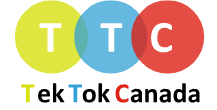 Tek Tok Canada Canadian Technology News & Reviews
Tek Tok Canada Canadian Technology News & Reviews







One comment
Pingback: Tweets that mention iHome iB969 Charging Station Review | tektok.ca -- Topsy.com