So we were able to get our Apple TV jailbroken to 4.2.1 (4.1.1) and install XBMC, so here in a nutshell is our findings.
- 720P/1080P .mkv playback worked with the odd freeze, but definitely exciting to try this out. It found no problem accessing our SMB shares. And no iTunes!
- XMBC does a great job handling the scrapers which identify your tv shows, music videos, songs, and movies by connecting to the many growing databases. By going into folders of a tv show for example, will present you with a graphic of the said show. Very nice experience and similar to Boxee Box.
- There are many plugins for XBMC which offer an even better experience. (lyrics, weather, youtube, etc..) Definetely play around in here.
- The GUI seems a bit laggy but not really an issue, especially compared to what Apple TV2 could do prior to having XBMC installed.
- Airplay seems to work despite being in XBMC, so if you are watching a movie or catching up on your tv shows, and someone decides to send something via AirPlay to the AppleTV, it will play and XBMC seemed to crash/freeze up and continue to process both feeds. Sure this will be corrected soon, maybe even with iOS 4.3 allowing Airplay support for applications this could be an easy fix.
- Currently we have just the one Apple TV2 for testing purposes, but I think once we see some tweaks with XBMC, this is a device that would be great in each room.
- One thing that definetely needs to change is the tethered jailbreak, and this is not an XBMC limitation, rather the current jailbreak. Hopefully the 4.3 jailbreak will provide an untethered experience. With multiple televisions, and moving the Apple TV around, having to tether boot the Apple TV each time will get tiresome, but still worth it!
There you have a quick look at the XBMC for iOS. We will post some screenshots and pictures from our experience. If you do not have an Apple TV yet, go get one! For $119.99 (CDN) its a great addition to any household.
Update : So a bit further testing revealed quite a few things. NitoTV can also be installed and comes with quite a few add-ins. BTSTACK for one. We were able to pair up our mac wireless keyboard and it did recognize the magic mouse, however the keyboard mimics the apple tv remote so only few keys worked. Better off using the remote for now. Just a matter of time before this is tweaked.
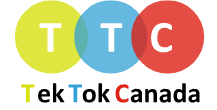 Tek Tok Canada Canadian Technology News & Reviews
Tek Tok Canada Canadian Technology News & Reviews

Does all the original ATV2 functionality work the same after the jailbreak and xbmc is installed? (Netflix, iTunes integration, etc….). You also mentioned that the interface seems slow. Is this only when using xbmc functionallity or does the slow downs occur in Netflix etc?
Yes all functionality of Apple TV remains the same. The only difference is a seperate menu for XBMC. As for slowness, its only while navigating within the XBMC gui. No slowness is experienced as a result of installing XBMC. Hope that helps.
xdmc suck
can’t do shit
icefilm error
how to fix error